
64
views
views
Plan to sell your iPod, or just want to completely wipe it clean? This article will tell you how to restore your iPod to its original factory setting.

Be sure you have the newest version of iTunes available. At the time of this writing, this would be version 10 (10.2.1 for Mac version). This is available from Apple's website, or through the link at bottom.
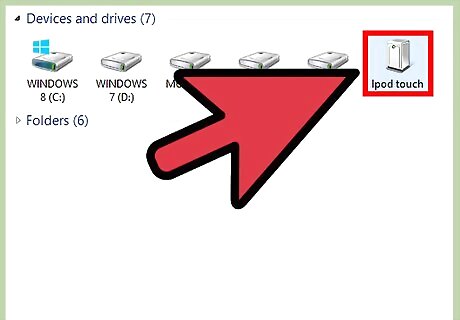
Attach your iPod to your computer by whatever means it uses (dock, USB, Firewire, etc)
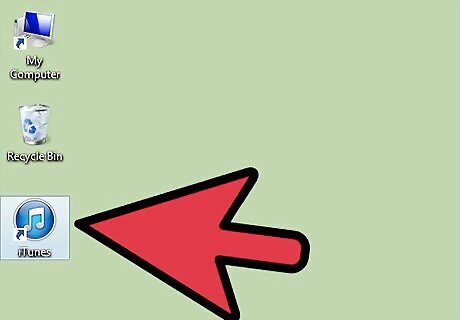
Open iTunes.

Click the button in the sidebar that says "YOUR_IPOD'S_NAME"
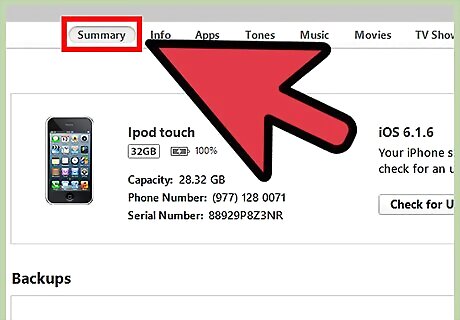
Click the tab at top that says "Summary."

Click the button that says "Restore."
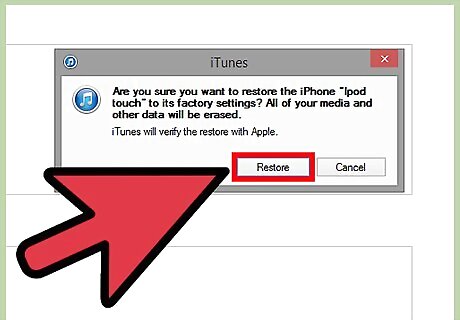
Choose "Use Newest Version" when you are prompted for restore options - this will restore your iPod to the newest iPod software available.
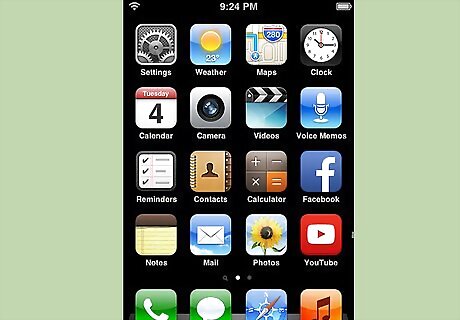
Wait for the computer to restore the iPod.


















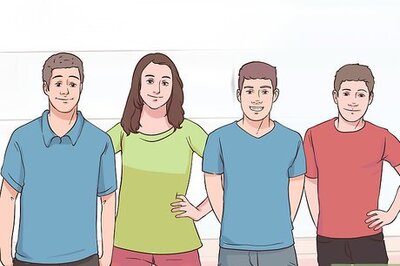
Comments
0 comment