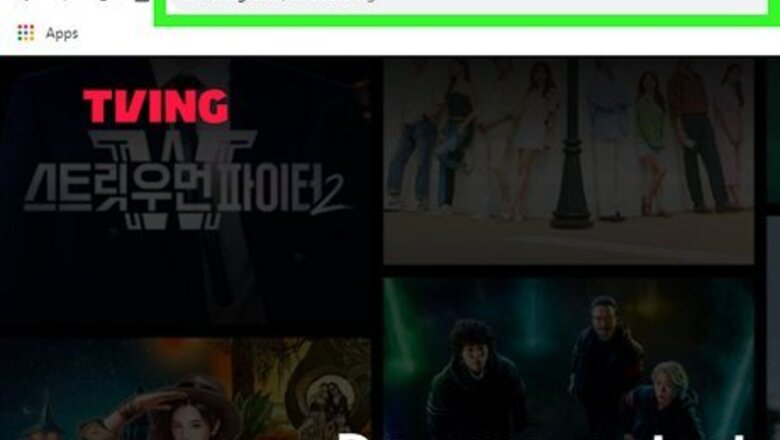
views
- Visit the TVing website and sign in to your account.
- Navigate to the "Account Info" section of your Settings.
- Click Withdrawal and follow the pop-up instructions to delete your account.
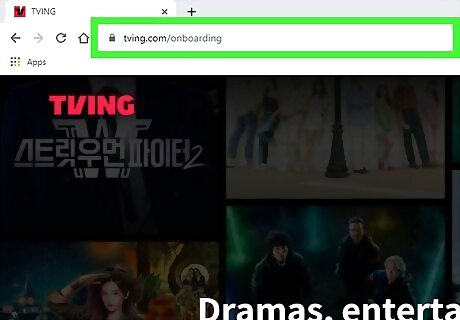
Visit https://www.tving.com/. The site is in Korean, but you can translate it to English using your browser.
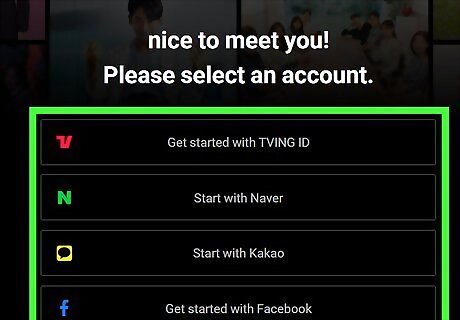
Log in to your account. Sign in to your TVing account if you have not yet already.
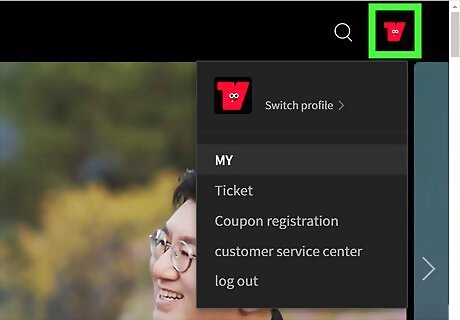
Click on your profile icon in the top-right corner of the page. A drop-down menu will appear.
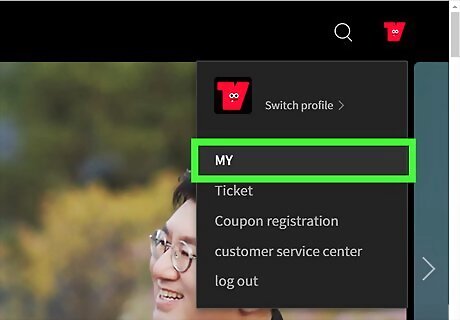
Select "Settings".
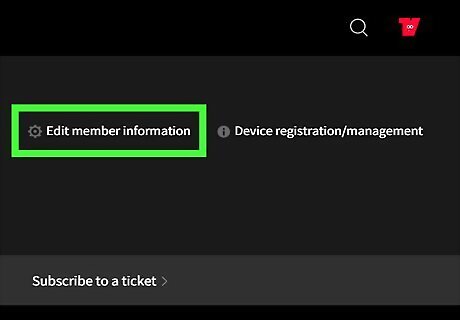
Select "Account Info" from the Settings menu. Scroll to the bottom of the Account Info page.
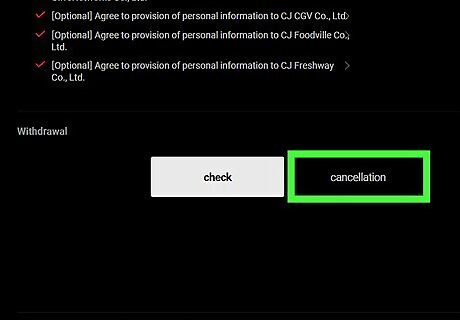
Click on Withdrawal. A pop-up window will appear.
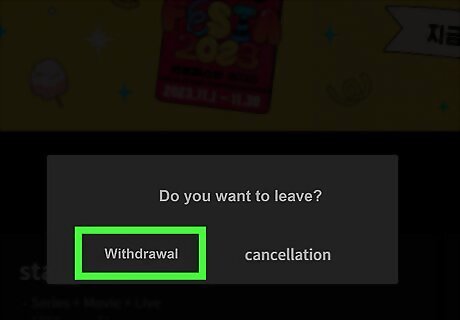
Select a reason for withdrawing your account. You can pick any reason. This is simply for TVING's internal reporting. Click Withdrawal when you are ready to continue. Your account will now be deleted. You will receive an email from TVing confirming your account withdrawal. Note that your TVing subscription, watch history, and other account-related information will be permanently deleted and cannot be recovered. You can return to the TVing website at any time to create a new account.
















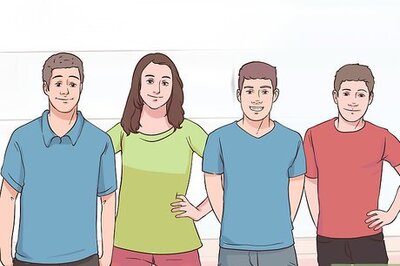

Comments
0 comment