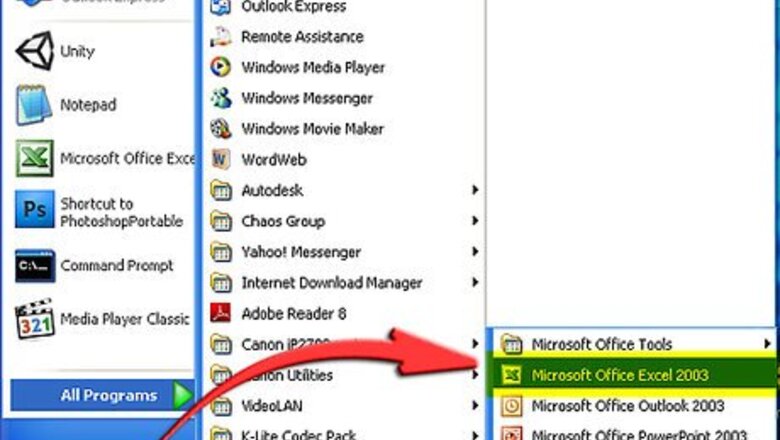
203
views
views
Microsoft Excel is a powerful program. If you are using it for a calendar or anything else where you might need to find the date exactly 1, 2, or 3 months after another date here is a formula you can use.
- The DATE function makes it easy to increment dates by days, months, or years.
- When editing a formula with the DATE function, you can simply add +1 to the month.
- You can also use the EDATE function to increase the date by one month.
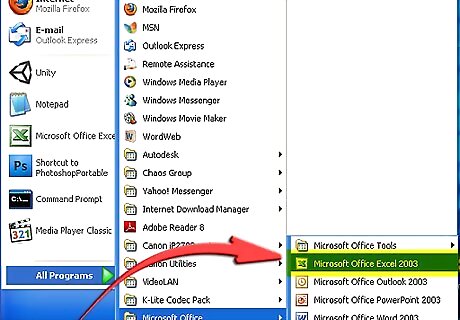
Turn on your computer and open a new or existing Excel spreadsheet.
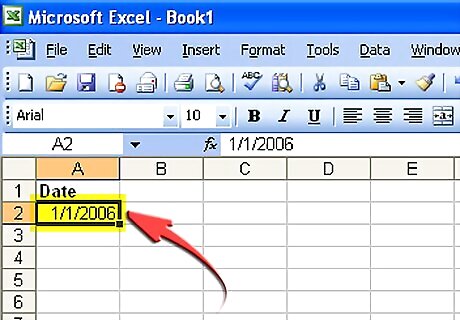
In any cell, for this example we will use A2, type in you date. Ex. 1/1/2006
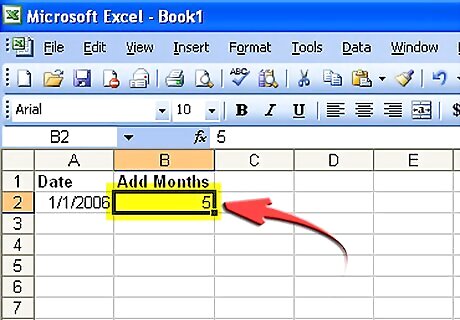
In a different cell, for this example we used B2, type in the amount of months cell A2 is to be incremented by. Ex. 5
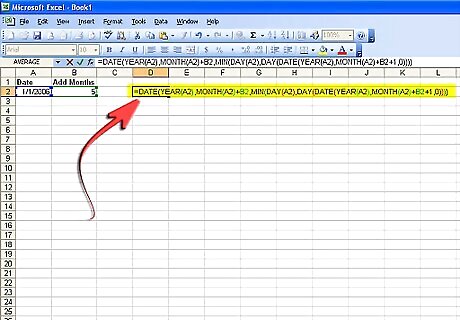
In the last cell type the formula:=DATE(YEAR(A2),MONTH(A2)+B2,MIN(DAY(A2),DAY(DATE(YEAR(A2),MONTH(A2)+B2+1,0))))replacing what is in bold with the appropriate cells for your spreadsheet.
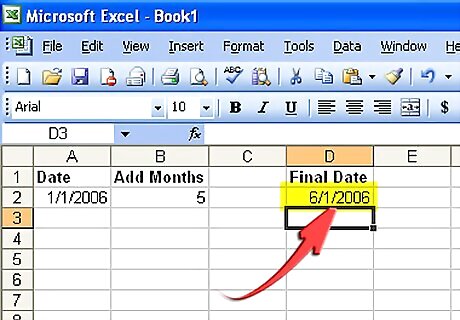
You will see that this cell now has the calculation desired.
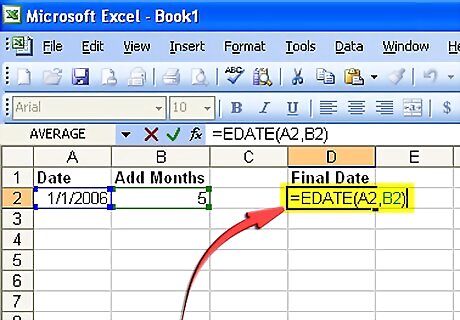
Another option is to use =EDATE(start_date,months)This is a simpler method but can only be used if the Analysis ToolPak add-in is installed.


















Comments
0 comment