
views
Find the audio out jack on the computer.

This jack is usually green. You'll typically see it on the back of the computer. The out audio jack is usually coloured green.
Plug in the male audio prong of your cable into the jack.
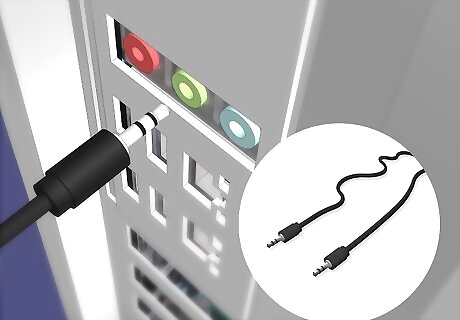
The plug should fit securely into the port.
Plug the other end of the audio cable into the adapter.
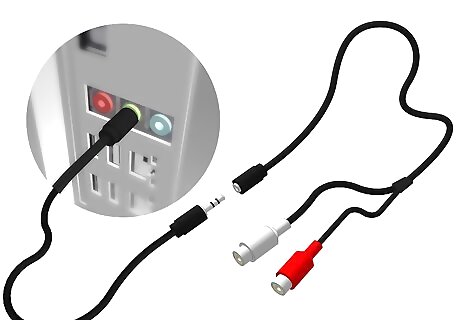
The other end of the cable goes into the female end of the stereo audio Y cable.
Plug the RCA cable into the Y cable.
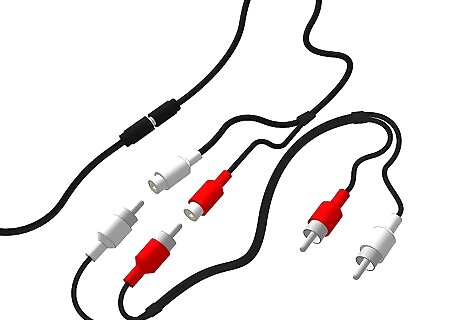
Plug in the white male RCA with the white female RCA. Then, plug the red male RCA with the red female RCA.
Find the “AUX IN” red and white ports on the back of the stereo.
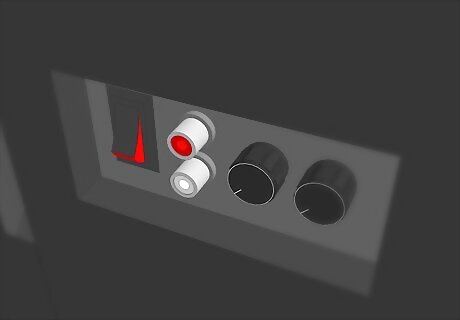
The red port stands for right, and the white port stands for left.
Plug the other end of the RCA cable with the stereo system ports.
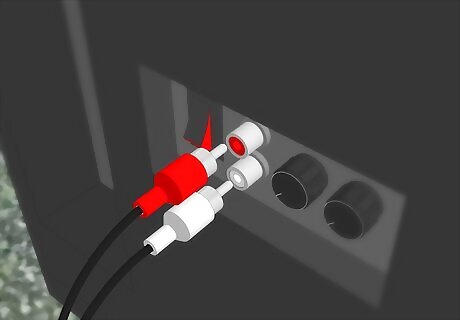
Connect each plug to its corresponding color port. Plug in the white male RCA with the white female port, and plug the red male RCA with the red female port.
Choose "AUX" on the stereo.
This tells the stereo to receive the sound from the computer. ===
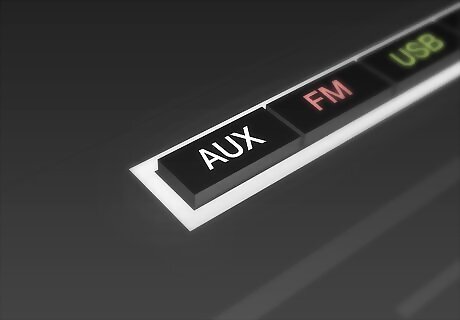
On some stereos this is either done by the remote control. There might also be a switch on the face of the stereo.
Play audio from the computer.
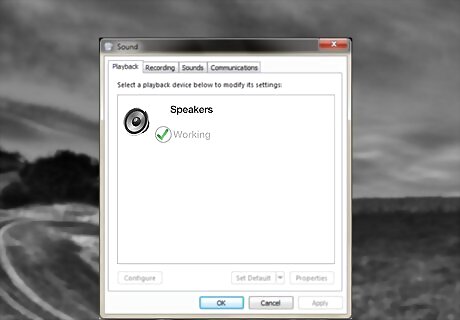
Check for connectivity on your computer. This may vary depending on what kind of computer/OS you have. If you're not hearing any sound, you may just need to change the audio output.















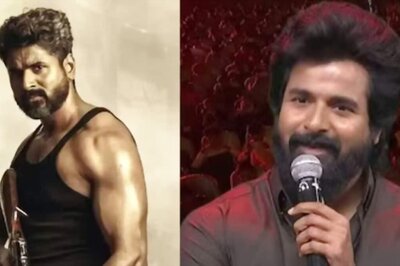



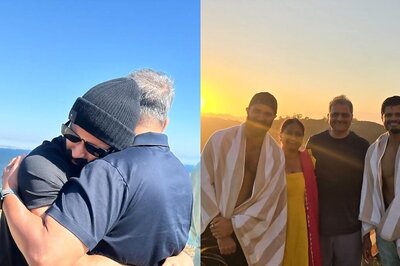
Comments
0 comment