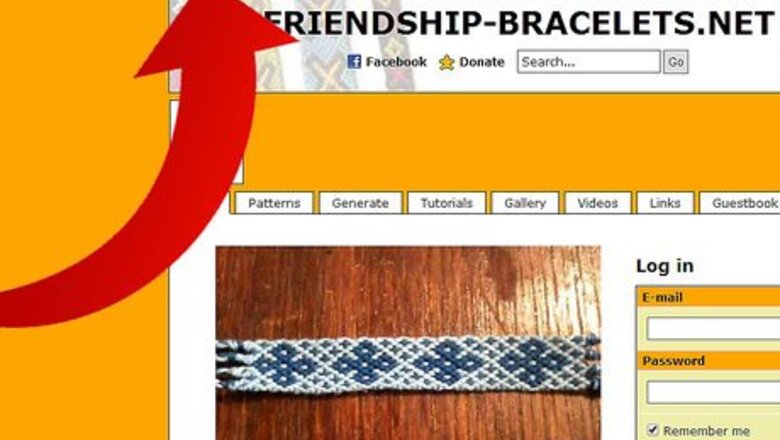
views
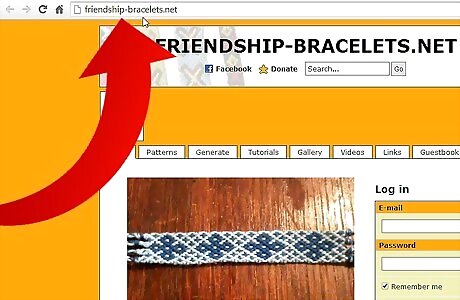
Go to Friendship-bracelets.net.
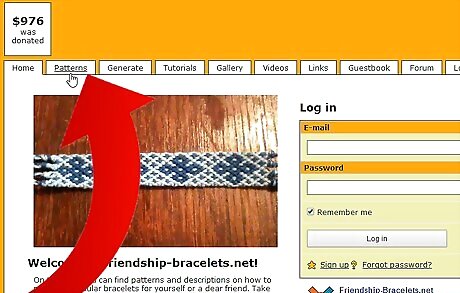
Click on the Patterns button beside the Home button.
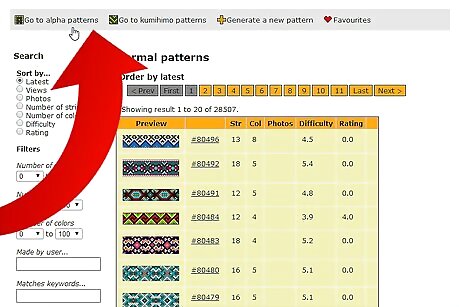
Decide if you are going to do a "regular", Alpha, or Kumihimo bracelet.
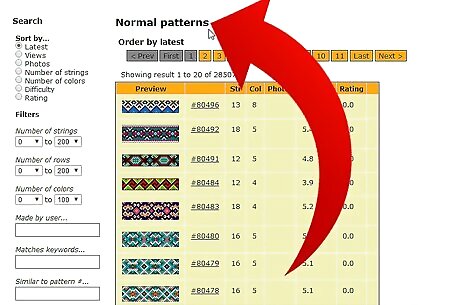
Click the bracelet type you want to make. If you want to make a normal bracelet, stay on the same page.
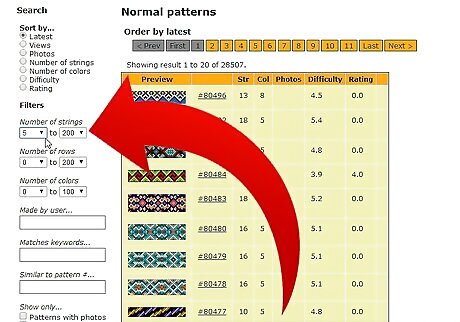
Choose how many strings and colours you want the bracelet to be. You can adjust this by looking at the left hand side. Click the "Patterns with Photos" button if you only want patterns with photos so you know what the bracelet will look like.Choose a Pattern on Friendship–Bracelets.net Step 5Bullet1.jpg
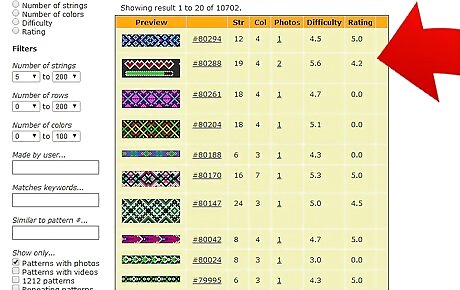
Look at the different bracelet patterns. Do you like super colourful patterns or a simple bracelet? The difficulty is listed on the far right hand side of the chart. This can help you choose which bracelet you may want to start with.
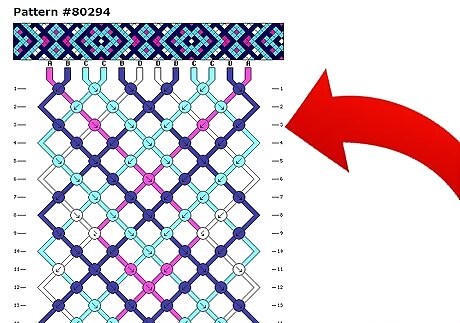
Click a bracelet pattern to learn more information about it. When you click on it, it will show you the pattern, how many rows it is (except Kumihimo bracelets), how many colours, the difficulty, etc. Near the bottom of the page, in the middle, it shows similar patterns to the one you are looking at and photos.Choose a Pattern on Friendship–Bracelets.net Step 7Bullet1.jpg

Write a word in the Search engine at the top of the site. If you like flowers, patterns with the key word 'flower' in it will appear.
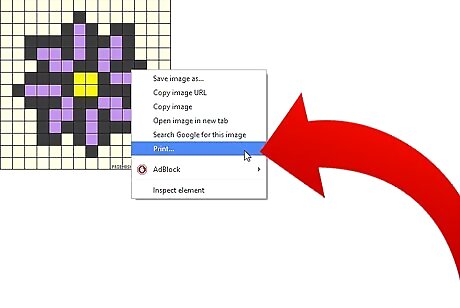
Save and print the pattern you have chosen to make.











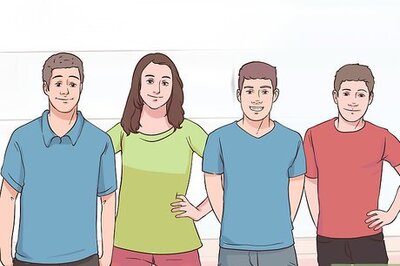

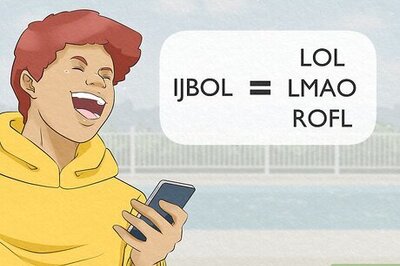





Comments
0 comment