
views

Open your iPhone's settings. Do so by tapping the grey gear icon on one of your Home screens (it might also be in a folder named "Utilities").
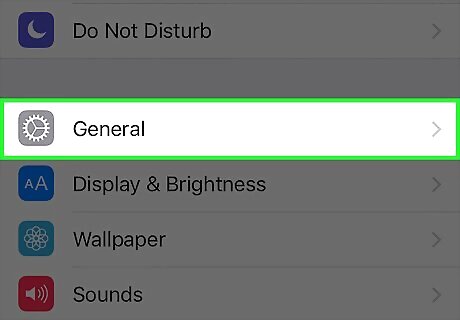
Scroll to the third group of options and tap General.
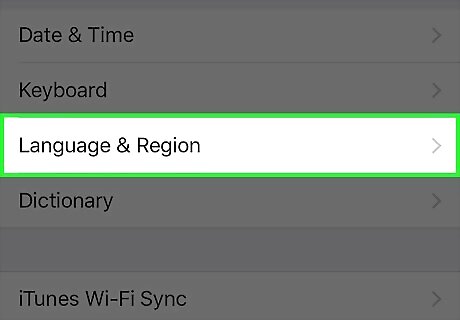
Scroll to the seventh group of options and tap Language & Region.
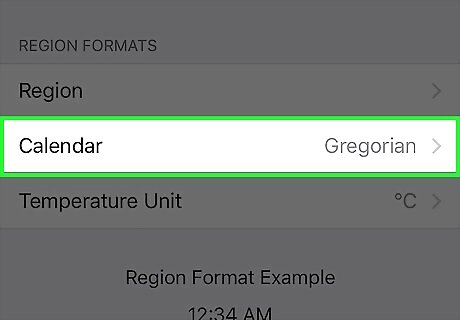
Scroll to the "Region Formats" section and tap Calendar.
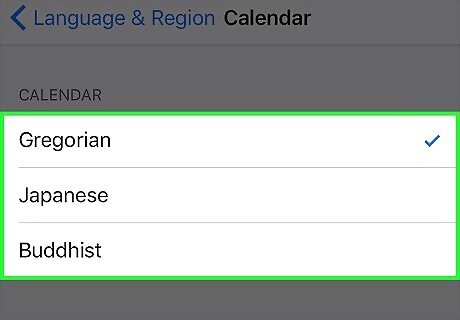
Review your options. You can change your calendar's format to one of three things: Gregorian (Default) Japanese Buddhist
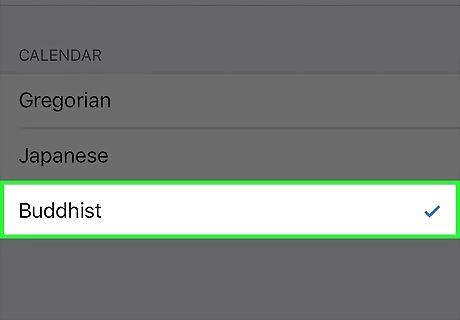
Select your preferred format.
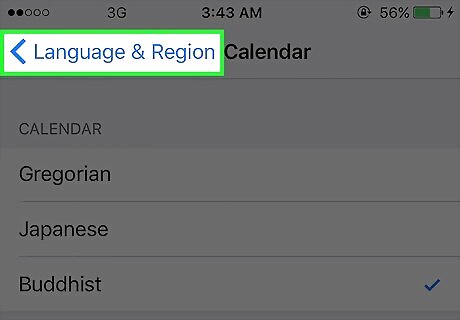
Tap < Language & Region. This is in the top left corner of your screen.
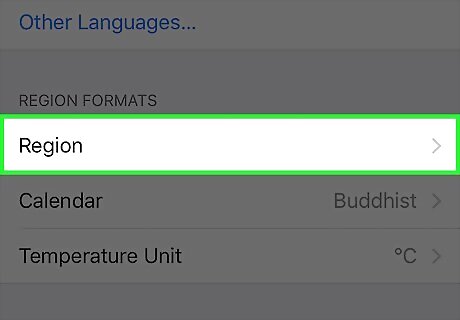
Tap Region.
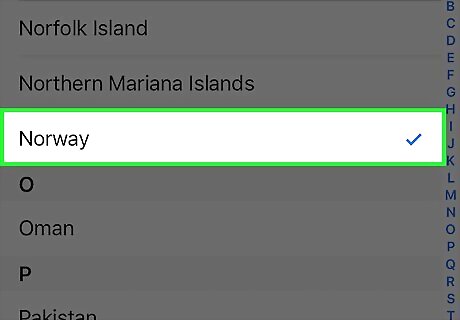
Select your preferred region. You may have to scroll to find it. You can also type your region into the search bar at the top of this screen to locate it quicker.

Wait for your region to update. After your iPhone finishes updating your region, your calendar should reflect the changes.











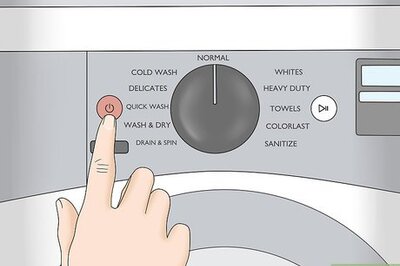






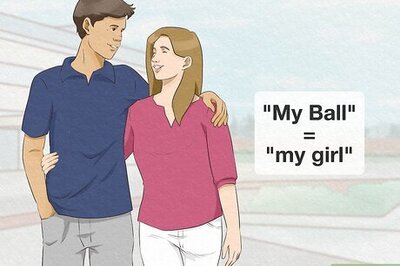
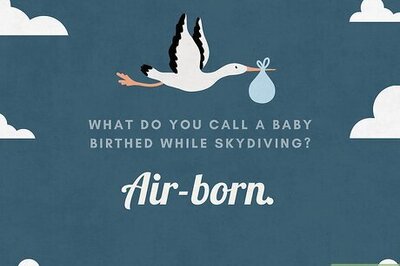
Comments
0 comment