
views
Calling from a Landline or Mobile Phone

Dial New Zealand’s exit code, which is 00. This number allows you to place a call outside of New Zealand. It is sometimes referred to as the “international access code” or “international direct dial code”. Use “00” as the first 2 digits of the phone number. Check the time in Australia to make that it’s convenient for both parties. Australia has 3 different time zones. Try to time your call so that it is at a convenient time for you and the receiver. Melbourne, Brisbane, and Sydney are 2 hours behind New Zealand time. Perth is 5 hours behind New Zealand time.

Dial Australia's country code, which is 61. This code allows you to connect your call from New Zealand to Australia. Dial Australia’s country code (61) after dialing the New Zealand exit code. So far, your number you have dialed should be "00-61".

Enter the Australian area/city code (without the "0"). The area/city code is 1-2 digits long and will narrow your call geographically in Australia. Australian city/area codes start with a zero (i.g. 04, 07, 02). The zero should only be dialed when calling from within Australia. International calls should ignore the "0" and just dial the second number. For example, if the area/city code you are calling is "07," you would just dial "7." The Australian city/area codes are as follows: All mobile phones = (0)4, Capital Territory (Sydney, Canberra} = (0)2, Victoria and Tasmania = (0)3, Queensland (Brisbane) = (0)7, Central and West (Perth, Adelaide, Darwin) = (0)8

Dial the local 8-digit phone number.. This is the local phone number of the person or business that you are contacting. If you don't know the number, ask for it via social media/email (for a personal contact number) or through an online search (for a business or organization). The number should look similar to "00-61-4-5555-5555."

Tap Android 7 Call (mobile phone only). If you are using a mobile phone, tap the icon that resembles a phone receiver to place your call. Check your mobile phone plan to see if you have free calls to Australia. Many popular phone companies offer free or cheap calling to Australia from mobile phones.
Alternative Calling Methods

Use online video messaging apps to talk for free. If you are calling a friend, consider asking them to video chat with you instead. Many social media sites and applications provide this service free of charge. You get to see each other as well as talk. For the call to connect, both parties will need to have the app installed on their mobile phone or computer. Add the person as a contact and tap on the person’s name in the app to make the call. Then tap the video camera icon to make a video call. Popular video messaging apps include Zoom, Viber, Skype, Whatsapp, and Facebook Messenger. These apps can be found in the Google Play Store for Android phones and tablets, or App Store for iPhone and iPads. Make sure that both of you have a good internet connection so the call doesn’t cut out or lose experience video/audio quality loss.

Make the call with an online audio messaging app. Audio calling works the same way as video messaging but the camera is disabled. This is a good option if your internet isn’t fast enough to video call. Both parties will need to install the app for the call to connect. Click on the person’s name in the app to make the call. Most of the apps that are capable of doing a video call can also do audio-only calls. You just need to turn off your camera when making a call.
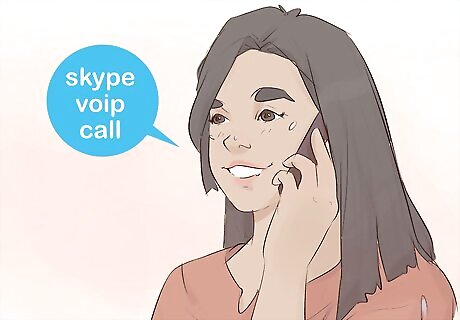
Make the call with a VOIP provider to reduce the charges. Voice Over Internet Protocol (VOIP) apps allow you to call overseas for a cheaper price than many phone companies. These apps are offered by companies such as Skype, Viber, Google Voice, and Whatsapp. Dial the full phone number, including all the codes, when making the call with a VOIP provider. These apps can be found on the app store (Apple devices) or Google Play (Android devices).















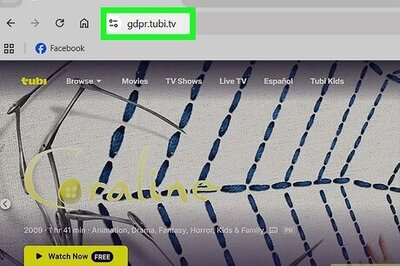


Comments
0 comment