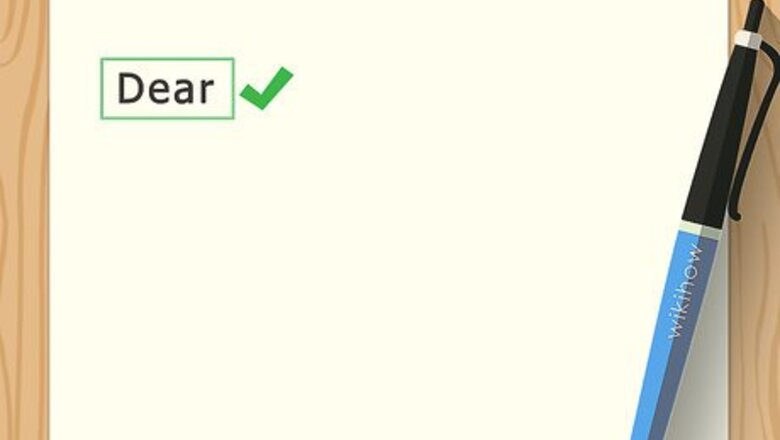
views
Addressing Someone You Know
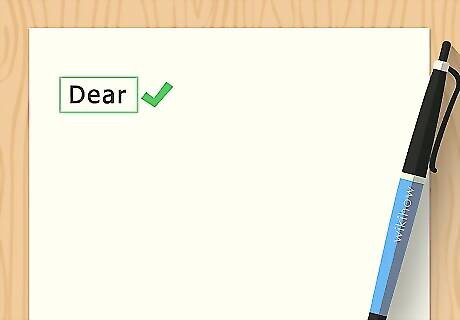
Format your salutation as Dear (title) (surname). It is customary to begin formal letters with "Dear." The word "Dear" conveys warmth yet professionalism, and omitting it makes a letter seem less formal.

Follow the opening of your salutation with a courtesy title. After "Dear," follow with a courtesy title, such as Mr., Mrs., Dr., or Ms. You should only omit a courtesy title if you are unsure of the person’s gender—be cautious and avoid making assumptions in this case. If you are unsure of a woman’s marital status, use Ms., which can be used in place of either Miss or Mrs. If it is possible, do some research and find on their website how they refer to themselves.
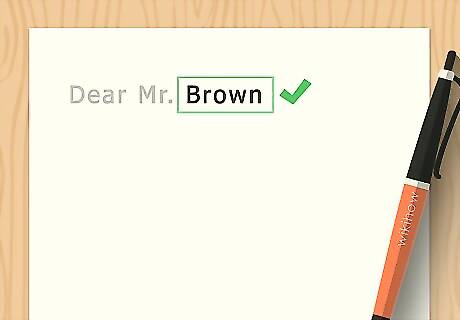
Use the person's last name in your salutation. Unless you know the person well and regularly address each other by your first names, only use the recipient’s surname (last name) for your salutation. For instance, your salutation might read “Dear Ms. Bell” or “Dear Dr. Smith.” If you know the person's name but you are not sure of their gender, you can use their full name instead of a courtesy title, such as “Dear Jamie Wilde.”
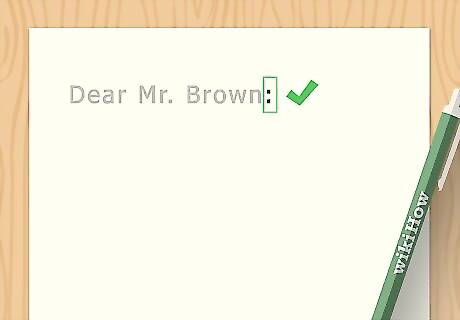
End your salutation with a colon. Although semicolons and commas are common for informal letters, a formal salutation should always be punctuated with a colon. The final appearance of your salutation should be as follows: “Dear Mr. Brown:” or “Dear Editor:”
Using General Salutations
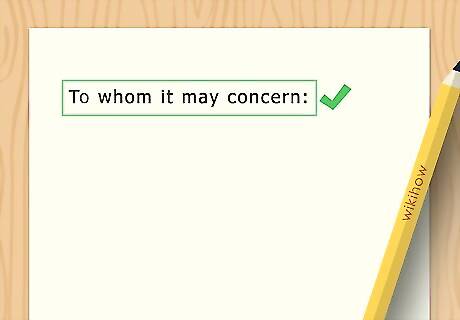
Use a general salutation if you do not know the letter recipient. General salutations are appropriate no matter who receives the letter. Open with "To whom it may concern:" if you are not writing the letter with a specific person in mind. For instance, you might use this salutation for a letter that will be sent to a number of different people. If your letter is addressed to the team of people, you may use the team or department name, for example “Dear Hiring Team:”
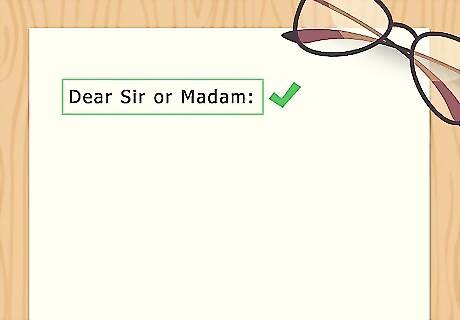
Use Sir or Madam if you do not know the recipient’s name. “Dear Sir,” “Dear Madam,” or “Dear Sir or Madam” are all perfectly acceptable salutations for a formal letter. This is slightly more personal than a general salutation.
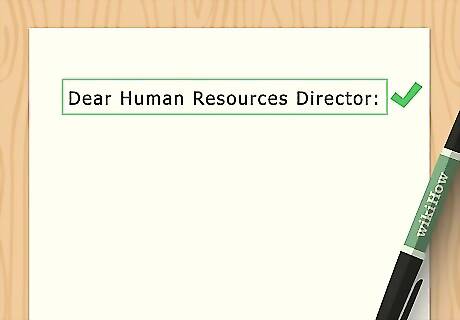
Use the recipient's job title in the salutation if you know it. For business letters directed to a person in a certain profession, consider using the recipient's job title in the salutation. This shows respect for their position. For instance, you might begin with “Dear Editor:" or “Dear Human Resources Director:”
Formatting the Letter
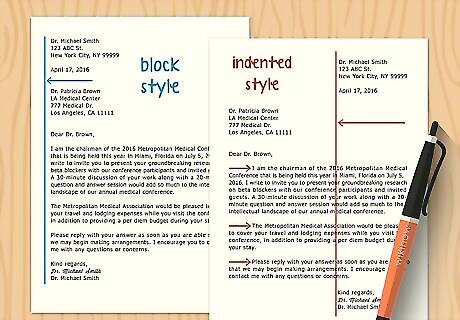
Choose between block or indented format. The two most common formats for formal letters are block style and indented style. With block style, every part of the letter will be aligned with the left margin. Indented style requires that you indent the beginning of every paragraph, as well as the sender’s address, complimentary close, and the signature. The differences in these are largely a matter of preference; however, block style is more commonly used in business letters today.
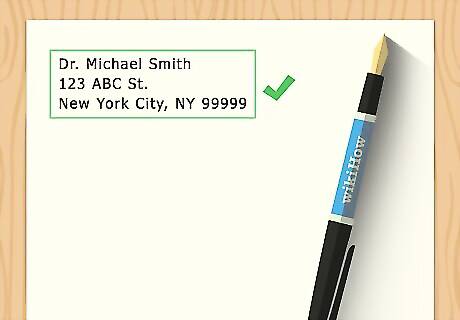
Start with your address. This can be either your home or business address, depending on whether the letter is sent on behalf of you personally or on behalf of your company. You should include your street address, city, state, and zip code, but you should not include your name. If you are writing your letter in block format, your address should be lined up with the left margin. If you are using indented format, start one tab right of the center margin. Phone numbers and email addresses are generally not included in the sender’s address, but they are acceptable.
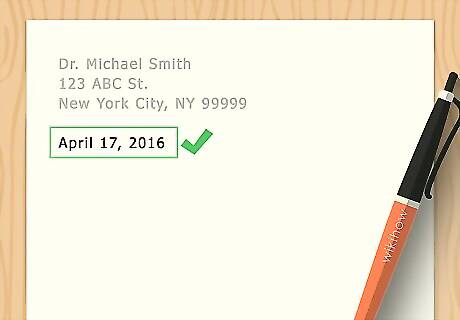
Include the date one line below the sender’s address. This should be the date that the letter was written. There should be a space between your address and the date, and 2 spaces between the date and the recipient’s address.
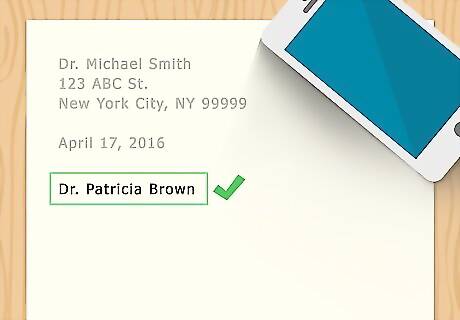
Begin the recipient's address with their name. Two spaces below the date, type the recipient’s name, including their courtesy title, such as Mr., Mrs., Ms., or Dr. Use the same courtesy title used in the salutation.
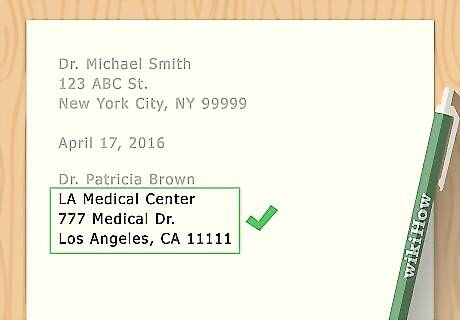
Follow the recipient’s name with their business name and full address. Beneath the recipient’s name, include the full name of their company, if you are writing a business letter. For personal formal letters, you can omit the business name. Follow with the full address. As with the sender’s address, this should include the street address, city, state, and zip code.
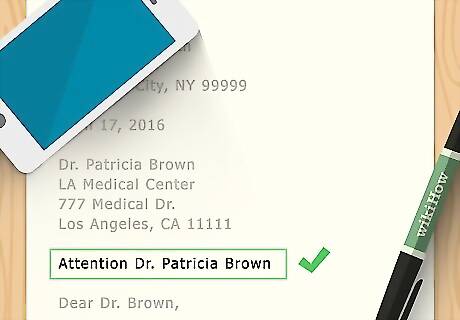
Include an attention line if you are writing to a business. If your letter is addressed to a company or a specific department, you can include an attention line to direct the letter to a specific individual. This would come 2 spaces below the address and 2 spaces above the salutation. The salutation would be directed to the company or the department.
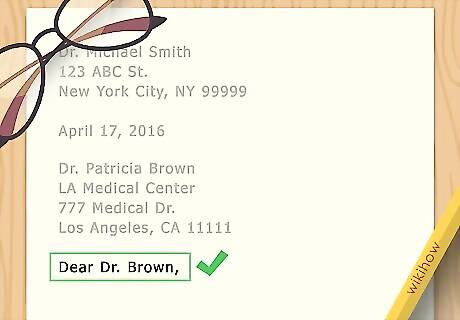
Write your salutation one line beneath the recipient's address. The salutation is a greeting, and is likely the first thing your recipient will read. The salutation should be aligned with the left margin. Examples of salutations might include "Dear Mrs. Wells:" or "Dear Professor:"
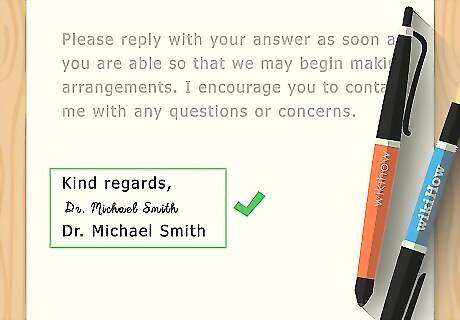
Follow with the body and the closing of the letter. If you used the block format, your body, complimentary closing, and signature will all be aligned with the left margin. If you used indented format, the body will be left aligned with each paragraph indented, and the closing will be one tab left of the center, in line with the sender’s address. The complimentary close should be a phrase such as “Best regards” or “Thank you” and should be followed by a comma. Only the first word is capitalized. Skip 4 lines, which is the space for your signature, then end with your name.












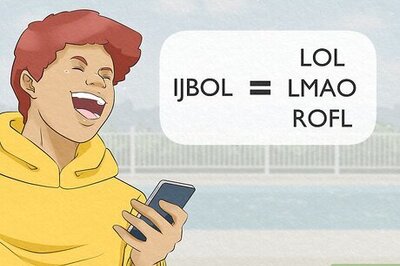







Comments
0 comment