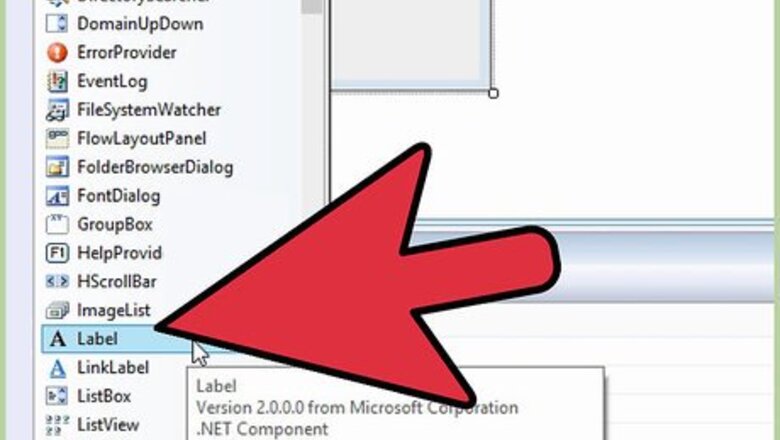
213
views
views
One of the processes you should learn as a beginner in Visual Basic is how to add a timer. A timer can be useful when creating games, quizzes, or to limit the time a certain page is viewed. Here are some simple steps in how to add a timer to your Visual Basic application. Please note, you can change and adapt this process to suit the needs of your Visual Basic application. The numbers and layout i have used is only for example.
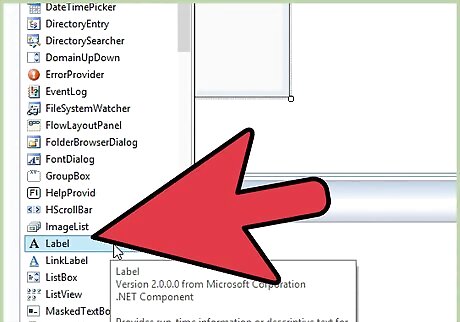
Add a label to your form. This will hold the number that you want to be linked with the timer.
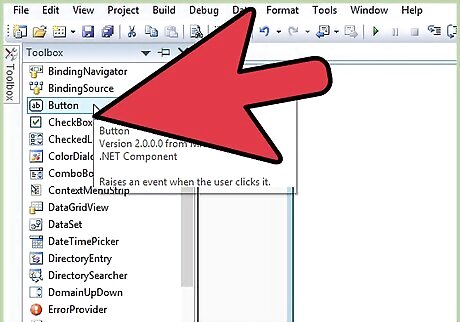
Add a button to your form. This will initiate the timer to start.

Add a timer to your form. You can find the timer function in the toolbox -> components -> timer

Change the properties for the Timer1 component. Under "Behavior" change "Enabled" to "False" and "Interval" to "1000".
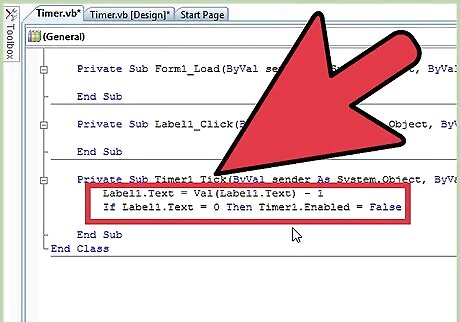
Double-click the Timer1 component and add the correct coding.

Double-Click the button you have used to commence the timer and add the correct coding.

Start debugging. Test your timer, making sure it works correctly and stops at 0.




















Comments
0 comment