
views
Why Can't I Change My PS5's Background?

The PS5 features dynamic themes. While previous PlayStation iterations offered custom themes that players could choose from, the PS5 offered no such thing at launch, and remains as such nearly two years later. Instead, the console displays a new home background for every game you own.
How Do I Take Advantage of Dynamic Themes?

Highlight a game you own on the PS5 home screen. To take advantage of dynamic themes and change your PS5's background, simply highlight the tile for a game you own on the home screen. The background will automatically adjust to display a wallpaper relevant to the highlighted game. In addition to changes in the background image, some games will prompt a new soundtrack to play over the home screen, as opposed to the more ethereal sound of the PS5's default menu music.
Can I Turn Off Dynamic Themes?

The PS5 will update the background image automatically. Some users report frustration with the constant shifting of backgrounds on the PS5, but there is unfortunately no way to toggle the images on or off.
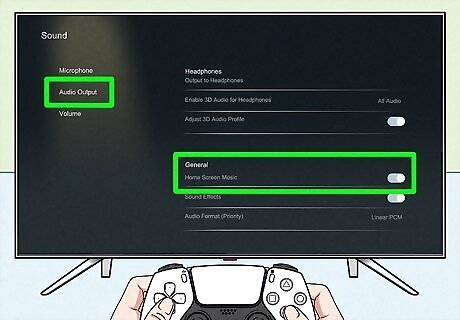
Visit your Sound settings to deactivate the home screen music. Perhaps more annoying for some players than the constant changing of images is the constant switching of soundtracks when sifting through your collection of games. Fortunately, players can deactivate the home screen music entirely, affording you some peaceful silence when searching for a game to play. From the Sound section, head to Audio Output and then toggle Home Screen Music off under the "General" tab. You may also deactivate your home screen's sound effects in this subsection as well.
How Else Can I Customize My PS5?

Customize your control center. The home screen may not be very customizable on the PS5, but Sony seems to be placing particular emphasis on the new control center with their latest console anyway. You cannot change the control center's background, but you can tailor its display to your needs. Press the PS on your DualSense controller to find it. Press the options button to rearrange the cards on your PS5 control center as you please. Place cards of particular use towards the top of the display, and hide any unwanted cards by dragging them to the "Hidden Controls" area on your screen. Three cards come hidden by default (Broadcast, Accessibility, and Network) but you can unhide them at any time.
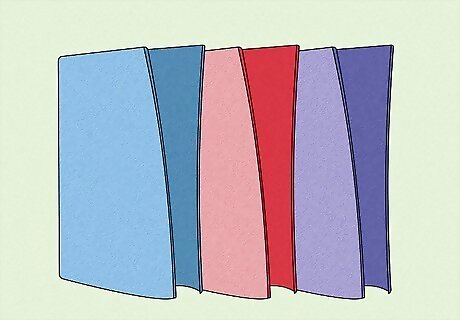
Purchase a console cover. You may not be able to personalize the PS5's software very much, but no one said you can't have some fun with the hardware! Decorate the console itself with a console cover, available from Sony as well as several other third parties. You can even get a matching set for your DualSense controllers! If you can't find a console cover that intrigues you, consider sticker bombing your PS5! Covering your console in stickers is largely safe (just avoid any ports or external-facing fans) and allows for even deeper levels of self-expression.














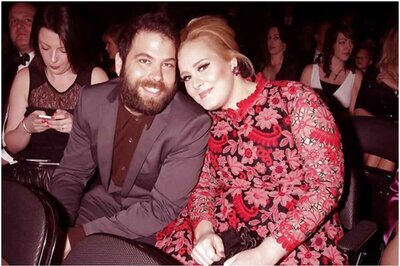

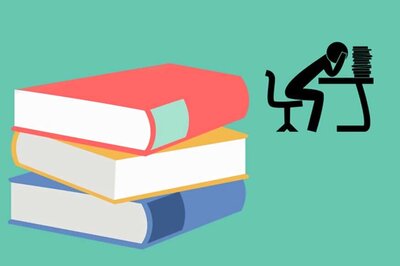


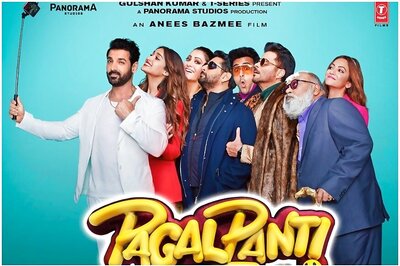
Comments
0 comment