
views
- As long as you meet the requirements, unlocking your phone with TracFone is as easy as getting a code!
- Call TracFone and get a code.
- Get a SIM card from the carrier you're moving to.
- Enter the code into your phone when prompted.

Get your unlock code from TracFone. Call its customer service hotline at 1-800-867-7183, anytime between 8 AM to 11:45 PM (EST), any day of the week. When you get to talk with a representative, tell them that you need an unlock code for your phone. TracFone is a prepaid service provider, so it won’t be hard to request one. However, they will require your prepaid account to be active for at least a year before they can give you an unlock code. The representative will either dictate it to you over the phone (so have a pen and paper ready) or send it to your email.
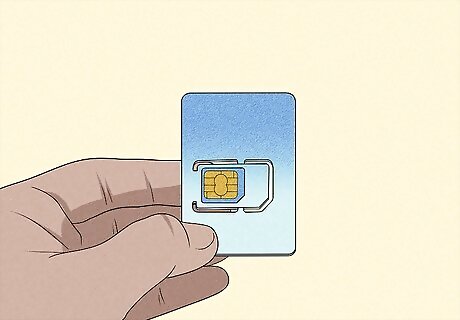
Get a SIM card from another network. You can use any SIM card, either local or international, as long as it can still be detected.
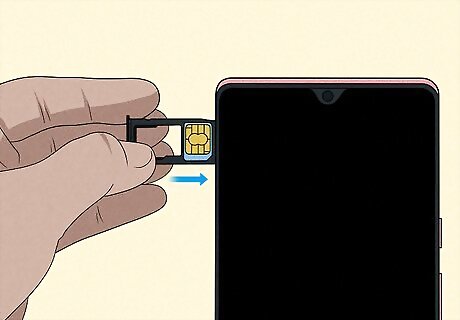
Turn off your phone and replace the SIM card. Press the Power button of your unit to shut it down so you don't damage anything or shock yourself. There will be a recessed button that you can press (with a small tool like a paperclip) that ejects the SIM tray. Take out the old SIM card and place the new one in, making sure that the new card fits in the tray. Finally, press the Power button to turn your unit on.

Wait for the phone to boot up. Once it starts up, instead of the usual home screen, a message will be displayed notifying you that your phone needs to be unlocked first before it can use the SIM card from other networks.

Enter the unlock code. Type in the unlock code you got from the TracFone representative using either the on-screen or physical keypad (depending on the model of your Samsung phone) and press the “OK” button to enter the unlock code.

Wait for the code to be accepted. A confirmation message will appear on your screen telling you that the unlock code has been accepted and you can now use your Samsung TracFone with other network carriers.


















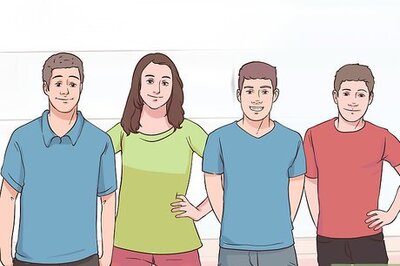
Comments
0 comment