
views
The Uttarakhand Board is set to release the Class 12 results today, April 30, 2024, at 11:30 am. The results will be unveiled by the Uttarakhand School Education Council’s Board (UBSE) headquarters. Once the results are live students can visit ubse.uk.gov.in to directly access their marksheets.
UK Board Result 2024 Live Updates
However, it’s important to note that due to the high volume of traffic, the website may experience slowdowns or technical issues. To address this concern, the Uttarakhand Board has introduced alternative methods for accessing intermediate results, including SMS and Digilocker. Read on to learn more about the steps to follow when utilizing these options.
UTTARAKHAND BOARD 12TH RESULT 2024: HOW TO CHECK ONLINE?
Candidates will have to follow the steps provided below to check the Class 12 results released by the Uttarakhand Board-
Step 1: Once the results are live, go to the board’s official website at ubse.uk.gov.in.
Step 2: When on the homepage, look for the link that reads ‘Uttarakhand Board 12th Result 2024’.
Step 3: Now the students will have to enter their roll number before hitting the submit button.
Step 4: If the steps have been followed correctly, the Uttarakhand Board 12th Result should now be displayed on your screen.
Step 5: Go through the mark sheet and make sure you check all the details.
Step 6: Once finished, download the file and save it on your computer.
Step 7: A printout of the file is also advised for future reference.
UTTARAKHAND BOARD 12TH RESULT: HOW TO CHECK VIA SMS?
These are the steps that students need to follow when checking the Uttarakhand Board 12th Result via SMS –
Step 1: The first step requires students to take a mobile phone and open the SMS app.
Step 2: Now they will have to type in the format ‘UT12Roll Number’.
Step 3: Once written, students will have to send this text message to 5676750.
Step 4: After the text has been sent, your result should be displayed on the mobile number.
UTTARAKHAND BOARD 12TH RESULT: HOW TO CHECK VIA DIGILOCKER?
To check your Uttarakhand Board 12th result via DigiLocker, follow the steps mentioned below –
Step 1: Students will have to visit the official DigiLocker website at www.digilocker.gov.in or use its mobile app on their phone.
Step 2: Now look for the option that reads ‘Uttarakhand Board’ and click on it.
Step 3: Next, search for the ‘Class 12’ option.
Step 4: You will then be asked to fill in all the required information and then hit the submit button.
Step 5: Your Uttarakhand Board 12th Result should now pop up on your screen.
Stay updated with live coverage of TS SSC 2024 Result , JAC 12th Result 2024 ,& UK Board Result 2024 on our website. Get the latest updates, Direct link, toppers list, and pass percentage.
. Stay ahead with all the exam results updates on News18 Website.













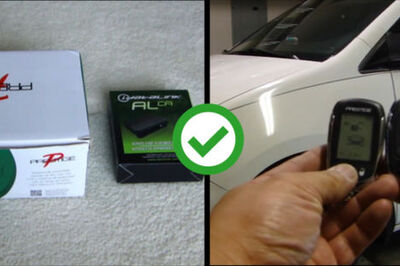
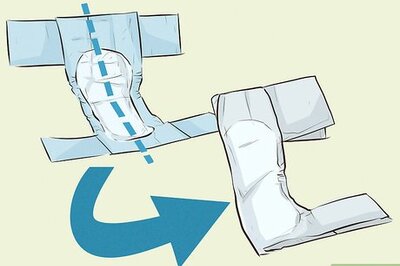
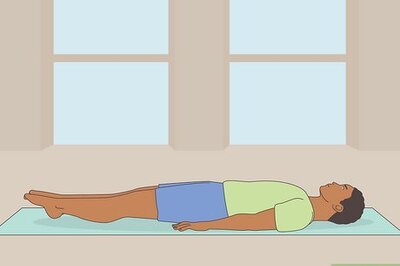




Comments
0 comment