
views
Delhi University announced the first allocation list for DU Undergraduate Programmes under the DU Admissions Common Seat Allocation System (CSAS) 2024 on August 16. The allocation list is available to all candidates who have registered for Phase I of counselling at du.ac.in, the official DU website. Additionally, the list is available for viewing at DU Admission website,admission.uod.ac.in.
The deadline to accept the seat for the candidates is 4:59 pm on August 20. As per the official notice, a candidate must accept the assigned seat within the allotted time to take part in the next rounds as well. Non-action or inactivity will be seen as a rejection of the assigned seat. The candidate will no longer be eligible to participate in the regular courses and will be viewed as a decline to the provisionally allocated seat. The acceptance of a certain allotted seat will only apply to the round in which the candidate received the seat allocation.
DU UG CSAS 2024: Admission Schedule
Those who have been selected for a seat on the allotment list have from August 16 until August 18 to accept their assigned seat. The link for seat acceptance will become accessible once candidates have logged into their accounts.
The online applications are available for verification and approval by all universities from August 16 to August 20. August 21 is the deadline for candidates to make online fee payments.The second round of DU CSAS admissions will open on August 22 and seat allotments will be announced on August 25.
DU CSAS 2024: Steps To Download Allocation List
Step 1. Go toadmission.uod.ac.into access the official DU Admission website.
Step 2. Select the initial allocation list link for ‘DU UG CSAS 2024’ from the homepage.
Step 3. The list can be viewed by candidates on a new webpage.
Step 4. After that, download the page and save a hard copy for later use.
Candidates must select the ‘Freeze’ option through the DU CSAS portal if they are satisfied with the seat that has been assigned. Students who desire to be upgraded to a higher preference must select the “Upgrade” option. Selecting an upgrade, however, does not guarantee a seat in the upcoming or any future allocation rounds.
DU CSAS 2024: How to Freeze/Update Seat
Step 1. Visitadmissions.du.ac.in, the official website.
Step 2. View the PDF of the DU CSAS Merit list.
Step 3. Go to your CSAS UG dashboard and log in.
Step 4. Check the options for freezing and upgrading listed on the website.
Step 5. Make your selection as per your preference and submit it.
Step 6. Keep the page saved for further use.
For up-to-date information on the first list, cutoffs and other details, candidates are advised to visit the DU official website.











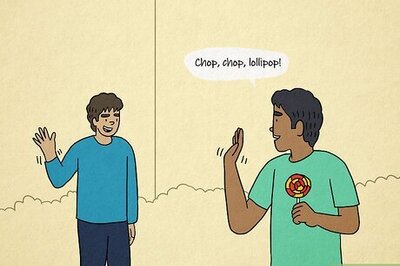







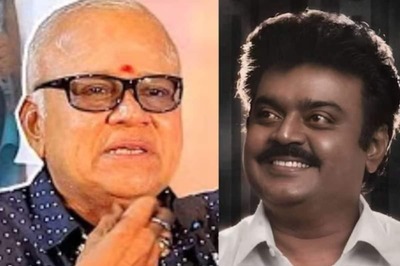
Comments
0 comment